by Jędrzej Gronek
by Jędrzej Gronek
Focusey
Focusey is an incredibly simple to use and effective timer and checklist app for the Pomodoro Technique. It always sits in your menu bar and you can customize it according to your needs.
Basic technique description:
1. Decide which tasks you want to work on during the day and put them on the checklist.
2. Start the timer using 'Play' button in the app's main window. It will start you first cycle aka pomodoro. By default it means that you will work for 25 minutes and take a 5 minute break.
3. After 4 cycles you should take a longer break, by default 20 minutes.
The app lets you customize your technique by changing the time of respective parts of the cycle and intervals between long breaks.
The app helps you visualize how much time you spent on your task and learn to better estimate the time that you will need in the future buy counting how many cycles each task took.
Features:


You may also like:
|
|
Notesey - A notes manager for you menu bar. |
|
|
Colorey - A menu bar color tool. |
|
|
Clockey 2 - World clocks in your menu bar. |
|
|
+Timer 2 - An elegant timer and stopwatch dock app. |
|
|
Nice Todo 2 - An iCloud synced easy to use checklist manager with customizable appearance. |
|
|
Todoey 2 - A lightweight menu bar checklist manager with iCloud sync. |
|
|
Readey - A menu bar reading companion with pasteboard integration. |
|
|
Minesweepey - A menu bar adaptation of the classic minesweeper game. |